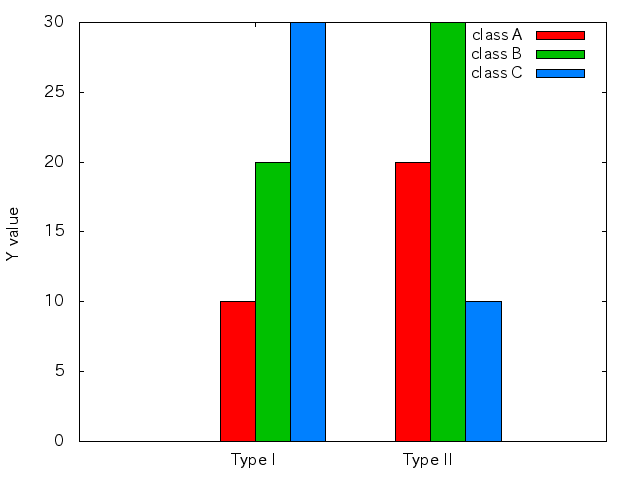Gnuplot でヒストグラム
コンテンツ
以下の hist.gp と hist.dat を用意する.
hist.gp
gnuplotスクリプト
|
|
hist.dat
データファイル
"type" "class A" "class B" "class C" "Type I" 10 20 30 "Type II" 20 30 10
generate histograms
そして,以下のコマンドでgnuplotを実行して,png画像を生成する.コメントを外せばpdfを作成できる.
cat hist.gp | gnuplot
Environment
- Ubuntu 12.04.5
- gnuplot 4.4
作成者 Toru Mano
最終更新時刻 2023-01-01 (c70d5a1)